March 12, 2025
Setting up IPTV on your Firestick lets you watch live TV, movies, and channels from around the world. This guide makes it easy to set up IPTV on Firestick. It’s perfect for anyone, even if you’re new to IPTV.
Firestick is great for streaming because it works well with IPTV. It’s a good choice if you want to stop using traditional cable and start streaming on demand.
IPTV sends TV content over the internet, giving users easy access to channels and shows. It uses streaming to send data to devices like the Amazon Firestick, making it a great alternative to traditional cable.
IPTV turns video signals into digital packets sent over the internet. It doesn’t need physical wiring, unlike satellite or cable. It offers live TV, catch-up services, and global channels. Protocols like HLS ensure smooth playback on devices like the Firestick.
| Feature | IPTV | Traditional Cable |
|---|---|---|
| Installation | No physical setup required | Requires equipment installation |
| Cost | Pay only for desired channels | Premium packages are often required |
Amazon Firestick is great for IPTV because it supports Android apps. Its small size and easy-to-use interface make it a breeze to navigate. Plus, it’s cheaper than dedicated streaming boxes and supports 4K streaming.
Getting your Firestick ready for IPTV is key. First, update it to the newest firmware. Go to Settings > System > System Updates to find updates. This step helps avoid problems during setup.
A fast internet connection is crucial. Use an Ethernet cable if you can, or make sure your Wi-Fi is strong. For HD content, you need 25 Mbps or higher. Check your speed at speedtest.net.
| Content Type | Recommended Speed |
|---|---|
| Standard Definition | 5 Mbps |
| HD | 25 Mbps |
| 4K/Ultra HD | 50 Mbps+ |
Make sure you have at least 1GB of free storage. Go to Settings > Device > Storage to remove unused apps. Enable Unknown Sources in Settings > Developer Options to install third-party apps.
Think about using a VPN for privacy or to access content from other regions. But, always follow the service’s rules and local laws. These steps will help you set up IPTV on your Firestick smoothly.
Setting up IPTV on Firestick is easy. Just follow these steps to start streaming. Each step prepares your device for IPTV apps.
Change your device settings for easier app installation:
Get the Downloader app for third-party IPTV apps:
Use the downloader app to get your IPTV service’s APK file:
Complete setup by adding your subscription info:
When setting up IPTV on Firestick, follow the law. Legal services include Sling TV, YouTube TV, and Hulu Live TV. Streaming illegally can lead to fines or lawsuits. Make sure your provider has the right licenses.
| Legal IPTV Services | Unauthorized IPTV Services |
|---|---|
| Valid broadcast licenses | No licensing documentation |
| Subscription-based models | Free or low-cost access |
| Customer service teams | No contact information |
Keep your data safe by using encrypted payments and avoiding suspicious login requests. Breaking copyright laws can cost up to $150,000 per work. Always check your iptv provider’s Terms of Service to follow local laws.
Responsible setup iptv means keeping users safe and following the law. Make sure your provider follows FCC and FTC rules. Never share your login info. Learn about local copyright laws on the U.S. Copyright Office website.
Choosing the right app is key to better streaming and more channels on your Firestick. Look for apps made for Firestick and that fit your viewing style.
Eternal IPTV gives Firestick users access to over 20,000 channels. These are sorted by genre and region. To start, you need a license key, which you can get from the app’s official site.
Subscriptions cost between $5 and $20 a month. You get HD content and tools to control what your family watches.
Paid services like Eternal IPTV offer ad-free streaming and 24/7 support. Free apps might limit channels and show ads. Paid services also provide tech help and updates, which free ones don’t.
Make your streaming better by tweaking Firestick settings. Change the buffer size and resolution in your IPTV app. This will cut down on lag and make pictures clearer. Also, check the decoder options in the app to pick the best video format for your network.
Organize channels for easy access:
Keep your IPTV setup in top shape with regular care. Clear the app cache every month. Also, update both Firestick software and IPTV apps regularly. Use an Ethernet adapter for a stable connection instead of Wi-Fi. If you need more storage, add a USB drive.
Get a better remote with IPTV buttons for Firestick. Set up user profiles for family members to keep their viewing history separate. Use your IPTV provider’s features to schedule live event recordings. This way, you won’t miss any broadcasts.
Having trouble with your IPTV on Firestick? Don’t worry, we’ve got fixes for common problems. Follow these steps to get back to smooth streaming.
Slow internet or too many users on the server can cause buffering. Here’s what to do:
Here are fixes for common error messages:
| Error | Issue | Action |
|---|---|---|
| 404 Page Not Found | Broken playlist link | Re-download M3U file from your IPTV provider |
| 401 Unauthorized | Expired credentials | Update login details in app settings |
| Connection Timeout | Network instability | Restart router and reconnect Firestick |
Regular upkeep stops problems before they start:
Expand your iptv experience on Firestick with these proven alternatives to standard app setups:
Compare key factors in this quick guide:
| Method | Advantages | Disadvantages |
|---|---|---|
| Web Browsers | No app installation required | Potential ad interruptions |
| Kodi Add-ons | Customizable channel selection | Setup complexity |
| Screen Mirroring | Full device compatibility | Network latency risks |
| Amazon Channels | Official content library | Limited channel variety |
Now that IPTV is set up on your Firestick, let’s make your home theater better. Add soundbars like Sonos or Bose for amazing sound. Or connect it to AV receivers for surround sound. Use Alexa voice commands to control it all without lifting a finger.
Make your viewing experience better by organizing your shows. Use apps like Eternal IPTV to create watch lists. Set up profiles for kids or family members. You can even schedule recordings for live events and watch on different devices.
Keep up with the latest trends like 4K HDR support in IPTV apps. Services like Eternal IPTV update regularly to work with new Firestick versions. Look out for new features like voice-activated channel switching or 360-degree video.
Check your subscription often to make sure you have the best channels and quality. Make sure your router can handle the bandwidth for smooth streaming. With the right setup, you can access thousands of channels, on-demand content, and sports events all through your Firestick.
Your living room is now a dynamic entertainment center. Whether you’re binge-watching, hosting movie nights, or gaming, Firestick with IPTV offers flexibility. Choose reliable providers and secure connections for the best experience. Your effort in setting up IPTV on Firestick will pay off with future upgrades in home entertainment.
IPTV, or Internet Protocol Television, sends TV shows over the internet. It’s different from traditional TV and cable. You can watch shows whenever you want using your internet.
First, let your Firestick get apps from unknown sources. Then, install the Downloader app. Next, download your IPTV app. Lastly, enter your subscription details in the app.
IPTV is cheaper and has more content than cable. You can watch shows anytime and on many devices. Cable can’t match these benefits.
A VPN isn’t needed but it’s good for privacy and security. It also lets you watch content from other places. But, always follow the law and service rules.
Yes, services like Sling TV, Hulu Live, and YouTube TV are legal. Make sure the provider is authorized to avoid legal trouble.
Eternal IPTV is a well-liked app for its easy use and lots of channels. It needs a subscription to work.
Alternatives include IPTV Smarters Pro, TiviMate, and GSE Smart IPTV. Each has its own special features for different users.
To get better streaming, tweak video settings and organize your channels. Clear cache often and use Ethernet for a solid connection.
For buffering, check your internet speed and adjust app settings. Also, use fewer devices on your network.
Yes, you can use Silk or Firefox on Firestick to watch IPTV. It’s a good backup option, but it has some limits.

ETERNAL TV © 2025 | All Rights Reserved