IPTV Setup Guide
How to Set Up IPTV on Different Devices
1️⃣ Smart TV (Samsung/LG)
Using Smart IPTV App
Download Smart IPTV from your TV’s App Store.
Open the app and note the MAC Address displayed on the screen.
Visit siptv.app on your browser.
Enter your MAC Address and upload your M3U Playlist URL.
Click Send, restart the app, and your channels should load.
📌 Tip: If Smart IPTV is not available, use OTT Navigator or SS IPTV.
2️⃣ Android Devices (TV, Box, Phone, Tablet)
Using IPTV Smarters Pro
Download IPTV Smarters Pro from the Google Play Store.
Open the app and choose Login with Xtream Codes API.
Enter your Username, Password, and Server URL (provided by your IPTV provider).
Click Login, wait for the channels to load, and start watching!
📌 Alternative apps: TiviMate, XCIPTV, Flix IPTV
3️⃣ iPhone & iPad (iOS)
Using GSE Smart IPTV
Download GSE Smart IPTV from the Apple App Store.
Open the app and go to Remote Playlists.
Click +, then select Add M3U URL.
Enter your IPTV Playlist URL and save it.
Go back to the home screen and refresh to load channels.
📌 Alternative apps: IPTVX, iPlayTV, Smarters Pro
4️⃣ Amazon Firestick / Fire TV
Using TiviMate
Install Downloader from the Amazon App Store.
Open Downloader and enter the URL to download TiviMate APK.
Install and open TiviMate.
Select Add Playlist → Choose Xtream Codes or M3U URL.
Enter your IPTV details, click Next, and enjoy streaming!
📌 Alternative apps: IPTV Smarters, XCIPTV
5️⃣ Windows & Mac PC
Using VLC Media Player
Download and install VLC Media Player from videolan.org.
Open VLC and go to Media > Open Network Stream.
Enter your M3U Playlist URL and click Play.
Your IPTV channels will start streaming!
📌 Alternative apps: MyIPTV Player (Windows), GSE IPTV (Mac), IPTV Smarters
Troubleshooting IPTV Issues
✅ No Channels Loading? Check your M3U URL or Xtream Codes credentials. Try reloading the playlist. ✅ Buffering Issues? Use a VPN, test your internet speed, or try a wired connection. ✅ App Crashing? Clear app cache/data, update the app, or reinstall.
📌 Need more help? Contact your IPTV provider for support.
💡 Enjoy Your IPTV Streaming! If you need more detailed instructions or screenshots, let me know! 🎉
Start now. Don’t hasitate to test our service
Test account. Get full access to all channels and VOD
$ 2.99
36H Test Satisfied Or Refunded.
Find what you want to know
Eternal IPTV is a premium streaming service that offers live TV channels, movies, and TV shows from around the world.
You need an internet connection and a compatible device to stream channels through our service. No satellite or cable is required.
Our service works on Android, iOS, Smart TVs, Firestick, Mag Boxes, Windows, Mac, and more.
While a VPN is not required, we recommend using one for better privacy and to avoid ISP restrictions.
No need "Tech Savvy". You just download the app on your TV and you could tell what to do.
Yes, we provide 24/7 support through live chat, email, and WhatsApp.